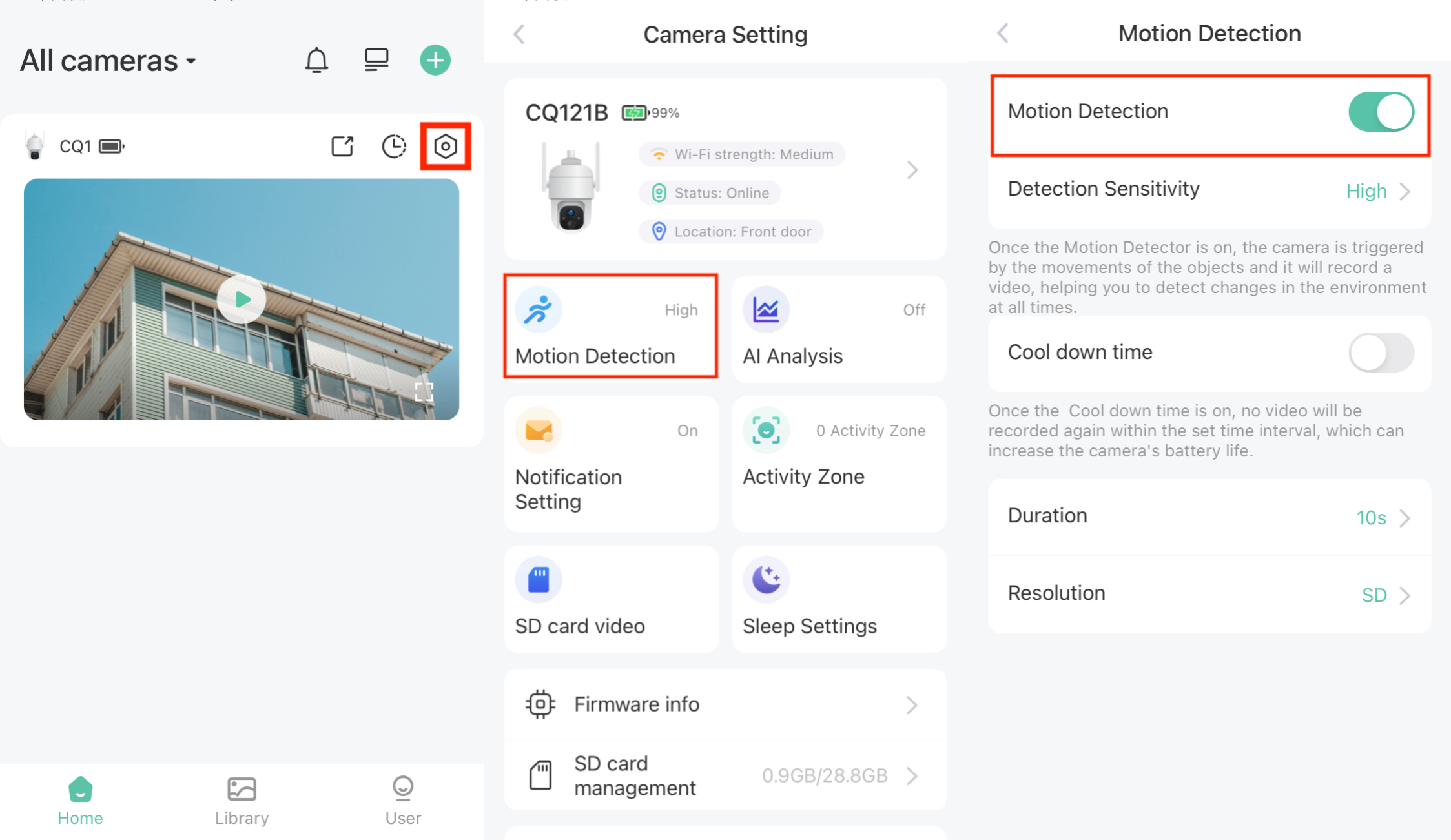How to enable motion detection?
After the motion detection feature is enabled, any movements in the camera's field of view will activate the camera. Next, the camera will record videos of the movements and notify you of the movements (of course, to receive notifications, you also need to enable "Notification" under the "Notification Setting" page.)
To enable the motion detection feature, please tap the camera "setting" icon > tap "Motion Detection" > enable "Motion Detection".