How to use AI recognition feature?
This is a paid feature, and you need to purchase the Awareness service to use it.
After you purchase the Awareness service, the AI recognition feature is enabled, and the cloud system can be able to recognize people, pets, vehicles, and packages in the video and analyze their actions to send you smart notifications.
These videos will be encrypted and analyzed by an AI algorithm in the cloud server (AWS), and then according to your selection (person/pet/vehicle/package) to decide whether to send you a notification or not.

The introduction of AI recognition feature
The AI analysis result comes from encrypted AI algorithm analysis. Once you turn on the classification feature, the camera will analyze the video and you will be notified only when the camera recognizes a person, pet, vehicle, or package. The smart notifications depend on which classification(s) you select.
- Person
- After a Person is selected, you will be notified when a person is recognized.
- The recorded video in the library will be marked with a "person" icon.
- You can quickly filter out all the person's videos by only selecting the "person" tag.
- Pet
- After Pet is selected, you will be notified when a pet is recognized.
- The recorded video in the library will be marked with a "pet" icon.
- You can quickly filter out all the pet videos by only selecting the "pet" tag.
- Vehicle
- After Vehicle approaching/Vehicle leaving/Vehicle parked is selected, you will be notified when an approaching/leaving/parked vehicle is recognized.
- The recorded video in the library will be marked with an "approaching/leaving/parked vehicle" icon.
- You can quickly filter out all videos of approaching/leaving/parked vehicles by only selecting the corresponding tag.
- Package
- After the Putting down package/Picking up package is selected, you will be notified when a dropped-off/picked-up/delivered package is recognized.
- The recorded video in the library will be marked with a "dropped-off/picked-up/delivered package" icon.
You can quickly filter out all videos of dropped-off/picked-up/delivered packages by only selecting the corresponding tag.
How to filter out videos with tags?
Tap Library tab-> Tap the "search" icon on the top left->select any tag you want to see->tap Save on the top right. Then you will be able to see all recordings made with the tag you select.
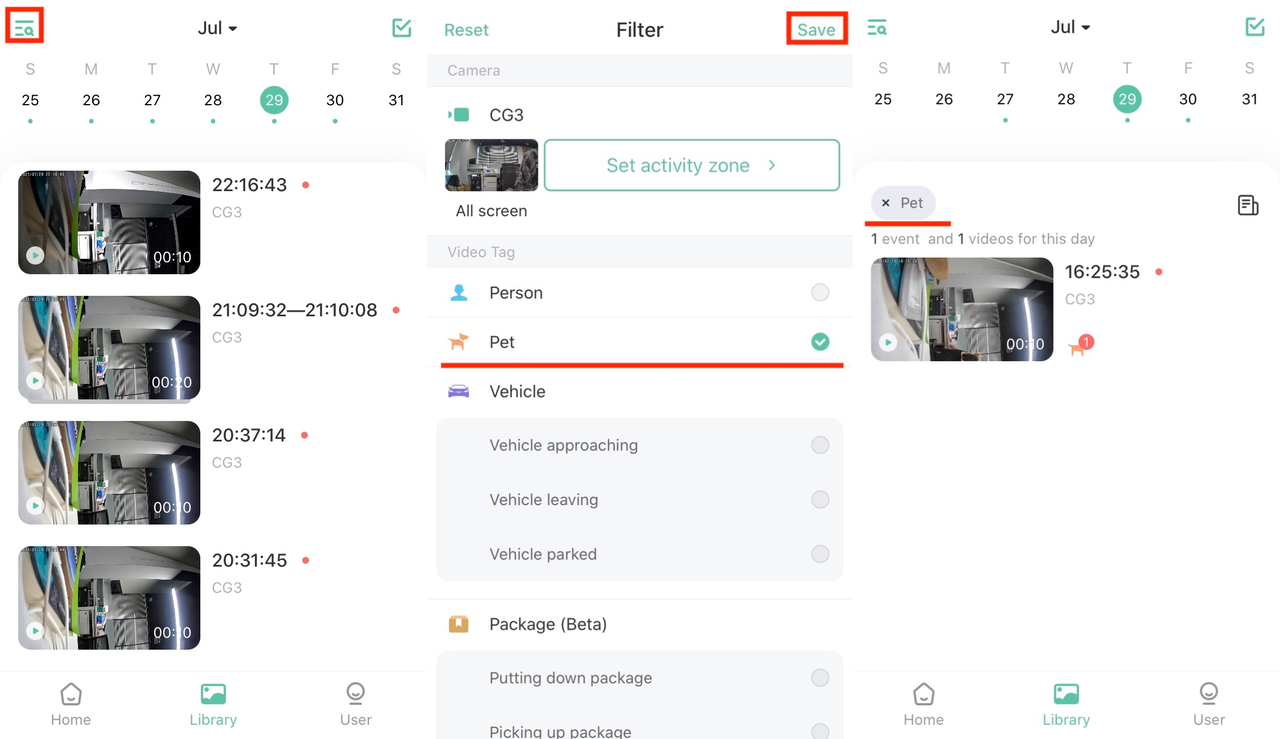
Note:
1. Currently, once you purchase the Awareness service, it will apply to all the added cameras.
2. This AI recognition will reduce push disturbances and will help you quickly know the movements.
If you want to try the AI recognition feature, please click "No plan" in "User".
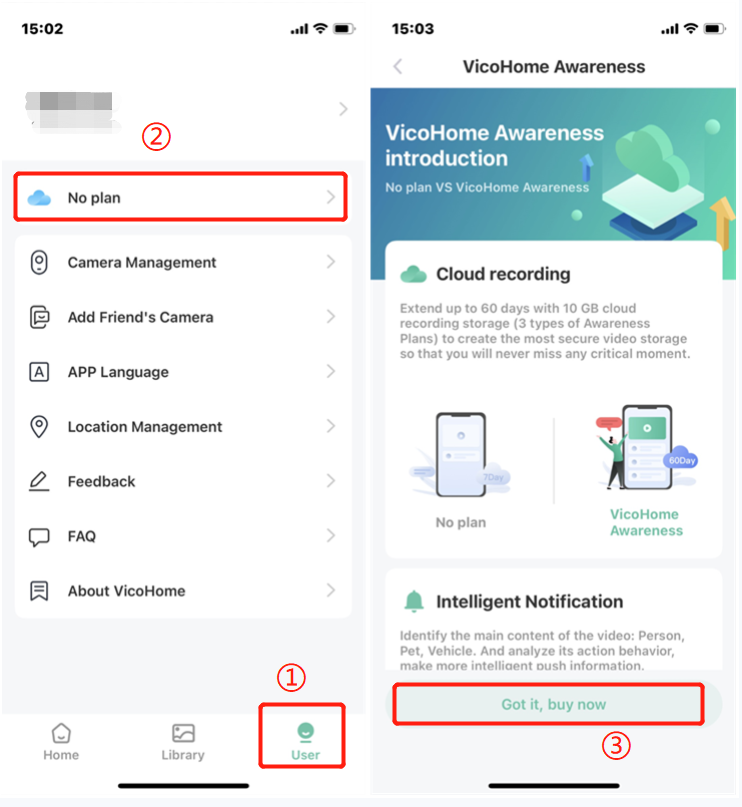
Or you can open Camera Setting to click Notification Setting to tap Buy now.
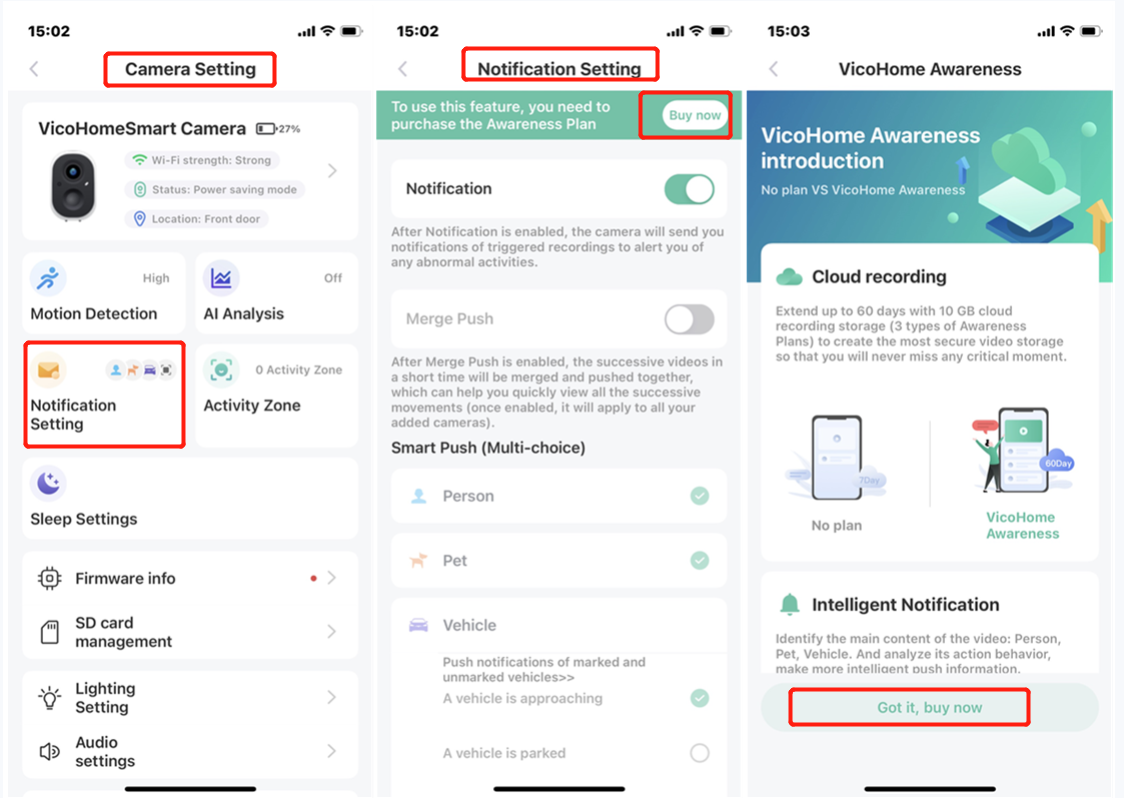
Also, you can open Camera Setting to click AI Analysis to tap Buy now.
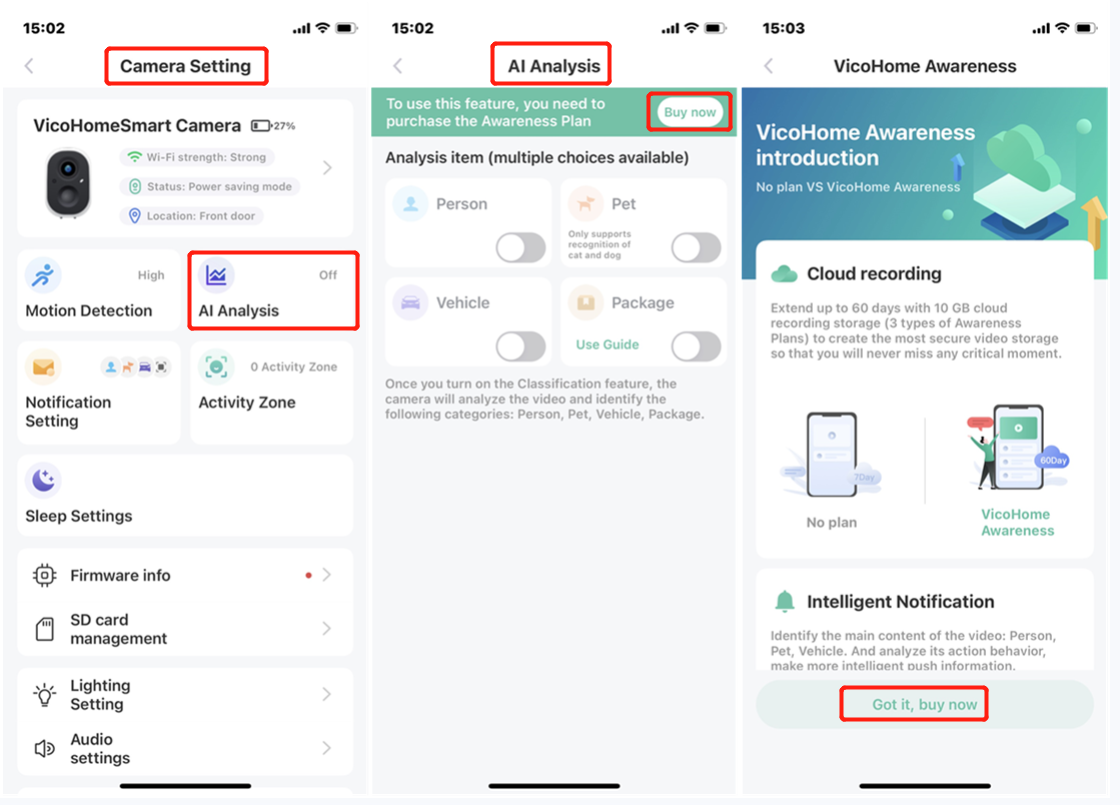
If you have any questions, please send us feedback for further assistance.
